These past days, it’s been raining in the metro and since going to the beach is not a good idea somehow, what I could think of is that, grab some sweets and be comfy and warm under the sheets while watching my random k-drama series and binge watch. Well, t’is the season perfect for stay-cation whether at the comfort of your bed at home or at the hotel.
Though, this is a sponsored stay but rest assured that this post is based on my own experience. And you may always opt to choose the latter like what I did last weekend without spending too much or ruining your budget. I booked a hotel room at The Selah Garden Hotel - Pasay via ZEN Rooms. Aside from its tagline, “Travel more, pay less!”, what I like about them is that, they cater different hotels within Metro Manila (and other Southeast Asia ‘s top destinations, operating more than 5,000 rooms across 50 cities in 7 countries!). ZEN Rooms is Asia’s leading budget hospitality company and now the #1 budget hotel chain in the Philippines in terms of number of partner properties that offers affordable and quality stay.
 |
| ZEN Rooms Premium Selah Garden Hotel |
To date, ZEN Rooms are priced cheaper than any other booking platforms. And here’s more, by applying and using the voucher code “THEDAILYPOSH” upon payment, you’ve got an additional 20% discount. You’re welcome! Stay-cation need not to be costly, right?
 |
| ZEN Rooms pillows |
 |
| comfy double-beds |
 |
| the loft type room |
 |
| the swimming pool |
Booking is quick and easy, plus, you will get an instant confirmation once payment is successful. Here’s a step-by-step guide (with photos) that might come handy during your booking.
1. Go to www.zenrooms.com. Search for your preferred destination/hotel, select the date of stay and indicate the number of person and click "Find Rooms" button.
2. You will be redirected to the hotel's available rooms with its location map on the right side.
3. Click the desired room and then, a new window will pop up with room details with photos. Also, the amount of your chosen room will be indicated on the right side. Click "Book Now" button.
4. You will be redirected to a section wherein you have to enter your personal details. Once completed, click "continue" button.
Note: Don't forget to apply "THEDAILYPOSH" as a voucher code to get an additional 20% discount.
1. Go to www.zenrooms.com. Search for your preferred destination/hotel, select the date of stay and indicate the number of person and click "Find Rooms" button.
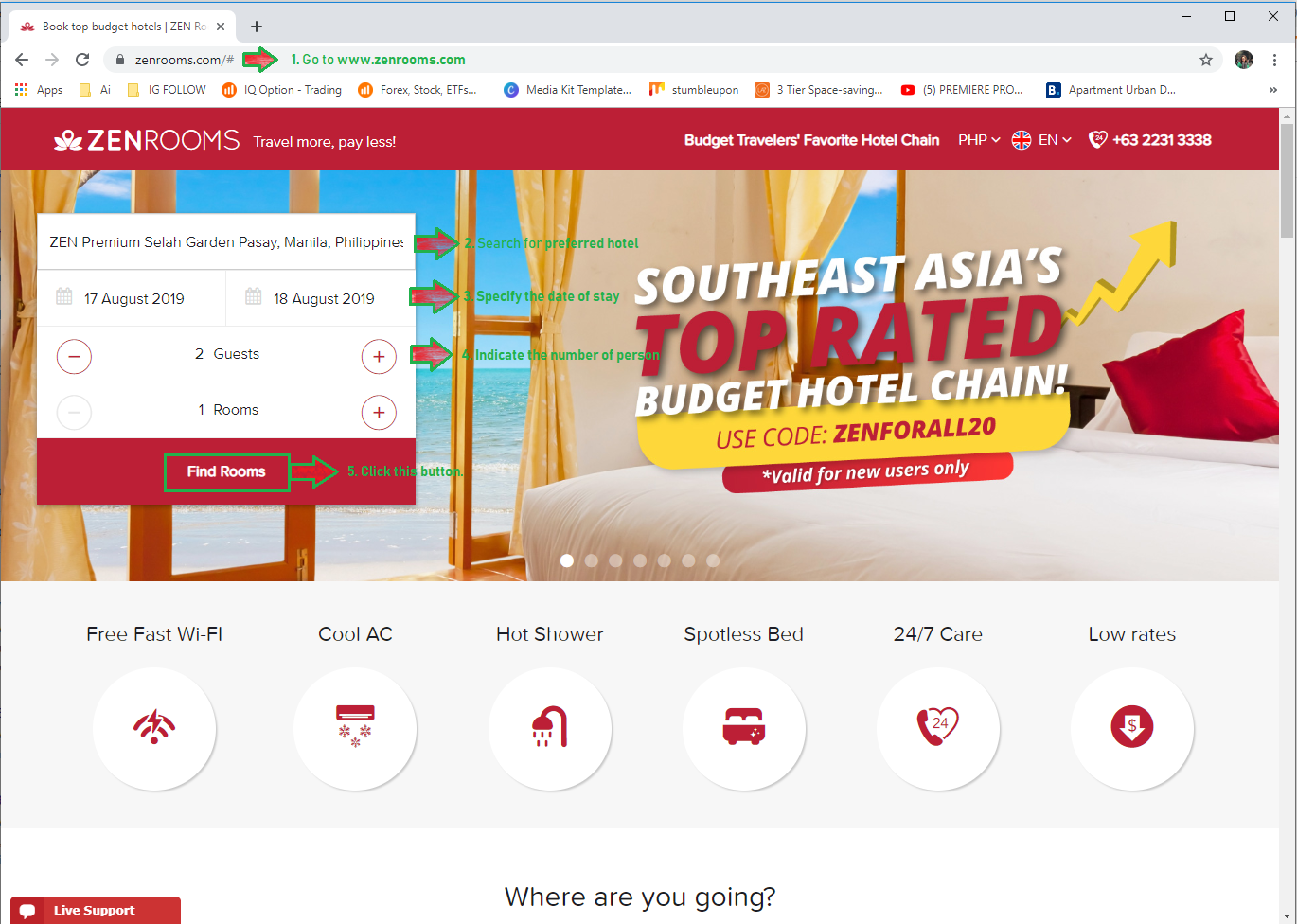 |
| ZEN Rooms |
2. You will be redirected to the hotel's available rooms with its location map on the right side.
 |
| detailed page for your convenience |
3. Click the desired room and then, a new window will pop up with room details with photos. Also, the amount of your chosen room will be indicated on the right side. Click "Book Now" button.
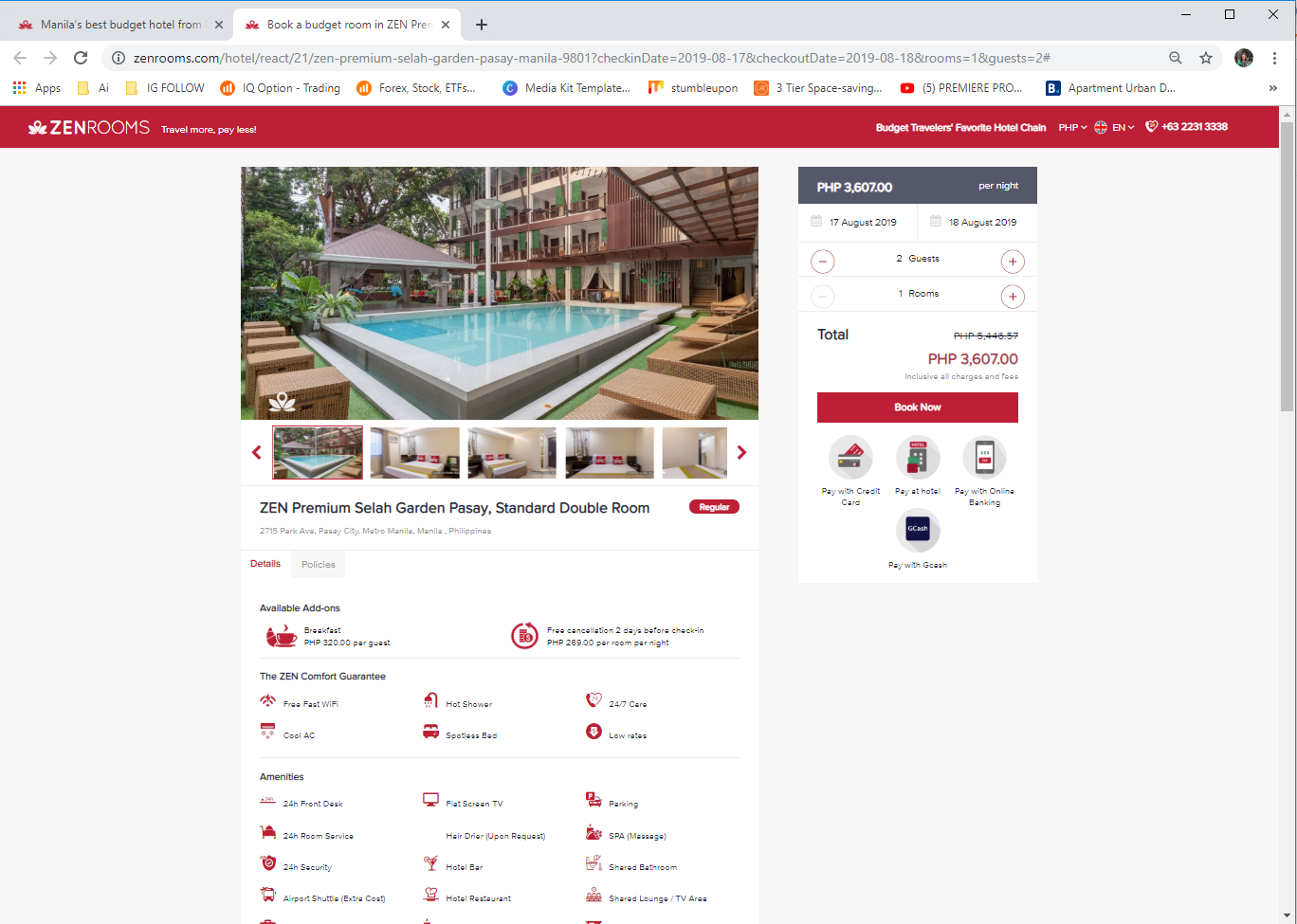 |
| more photos and the price are visible at this section |
4. You will be redirected to a section wherein you have to enter your personal details. Once completed, click "continue" button.
 |
| Input your Personal Details - enter details as shown in your ID |
Note: Don't forget to apply "THEDAILYPOSH" as a voucher code to get an additional 20% discount.
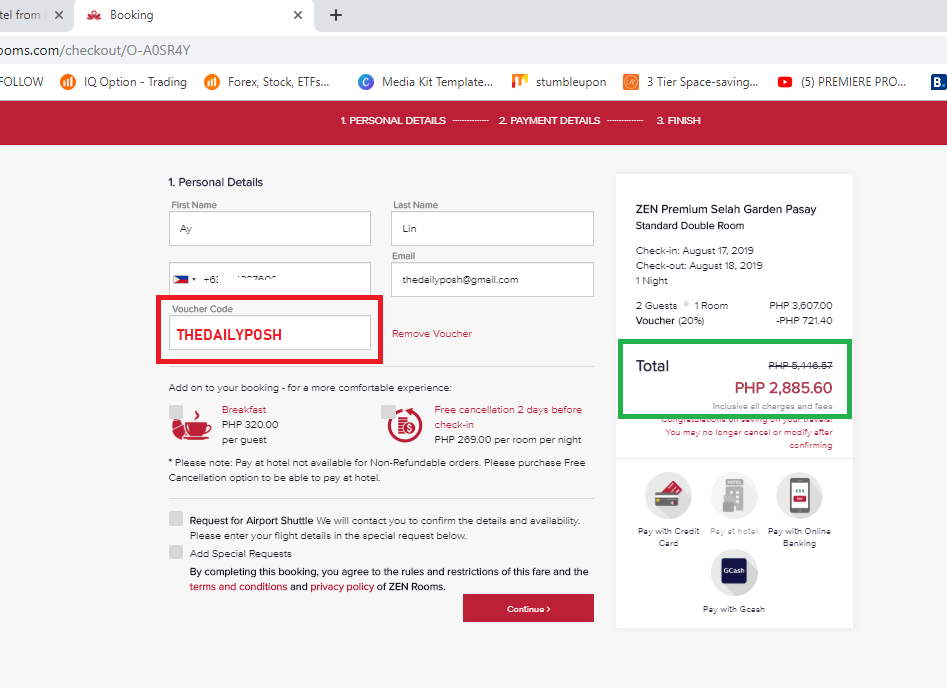 |
| you'll see the price difference instantly after clicking the "Apply Voucher" |
5. Choose your payment method and click "continue". Credit or Debit Card, Online Banking and GCASH are acceptable methods.
 |
| payment section |
6. Once payment is successful, you will receive an email confirmation.
 |
| content of the email confirmation |
Also, what I like about ZEN Rooms is that, they also send an email reminding me of my stay.
 |
| the booking confirmation and reminder :) |
Keep safe and stay dry, ♥️s.









.jpg)

.jpg)
.jpg)

Post a Comment